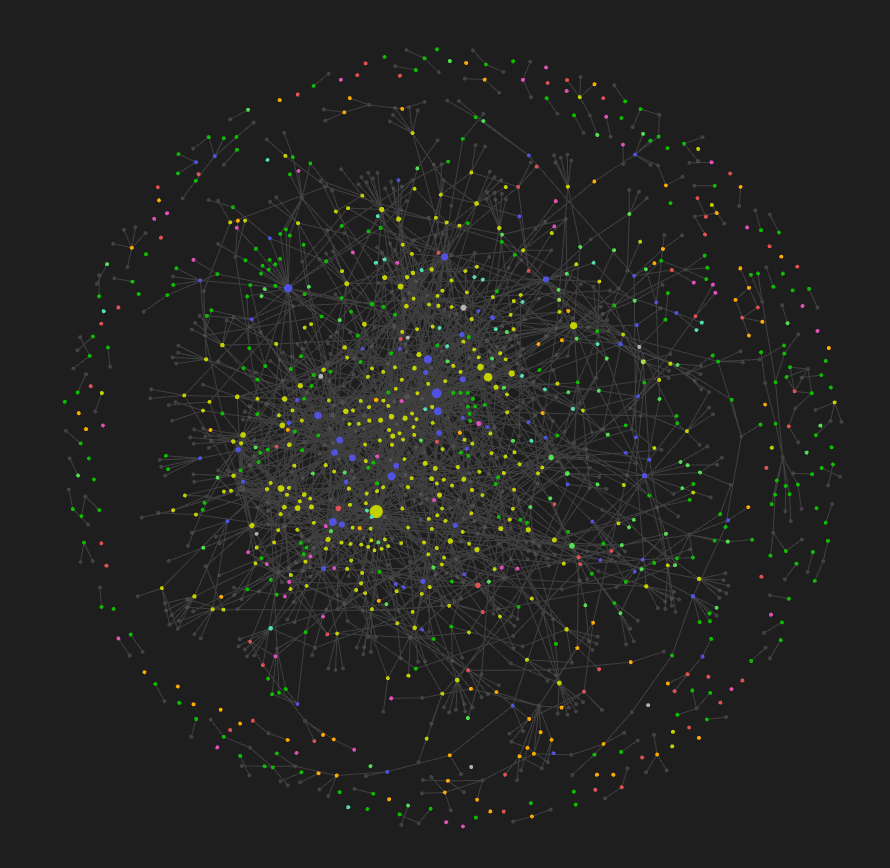How I prepare for my lectures
Recently I did my 8th lecture, which was named “Diffusion for 3D” and was basically an intro to text-to-3D and 3D-editing approaches, which lately mostly consist of smart NeRF+diffusion model combinations. I record and publish all of them online by the way, here’s the playlist.
 One of my random lucky thumbnails
One of my random lucky thumbnails
And on this last one I felt like I had an already established pipeline for preparing my lectures, so I’m gonna share it.
Research notes
All my notes on papers & tools are in my Obsidian — this way it’s convenient to search over them with Ctrl+Shift+F and jump over relevant links. I even wrote a separate post about my setup, with all my scripts and ideas.
Here’s how my Vault of notes currently looks
Lecture Planning
After I’ve researched the topic enough, I make a plain bullet list of the overall structure of the lecture and main talking points, which will then drive the structure of the presentation slides.
For example, for my latest lecture, I just had this separate note in my Obsidian with this exact content: https://pastebin.com/gNvsYFvZ.
Slides
For the presentation itself, I use Google Slides. I decided not to have any kind of designed template for the presentations — I had a header with my name & lecture topic on each slide in my earlier lectures, but eventually decided it’s just clutter.
I tried slides.com and it’s pretty nice, but the free version is limited. If it was fully free, maybe I’d switch to that — it has a nice color palette for coloring text, auto-animations between slides, built-in LaTeX renderer, and some other nice thingies.
Here’s a slides.com presentation for my “Meta Quest 2 Hand Tracking” lecture, I’m really proud of how nice and smooth it is https://slides.com/xallt/megatrack
Crafting the presentation
I have a few preferences when making the presentation:
- Each slide SHOULD have an image that helps the audience connect to the context of the slide. I usually talk about Computer Vision where finding relevant visualizations is easy, but I had a lecture on 3D Data Compression, and when I was talking about classical Compression, I had to work on that a little more.
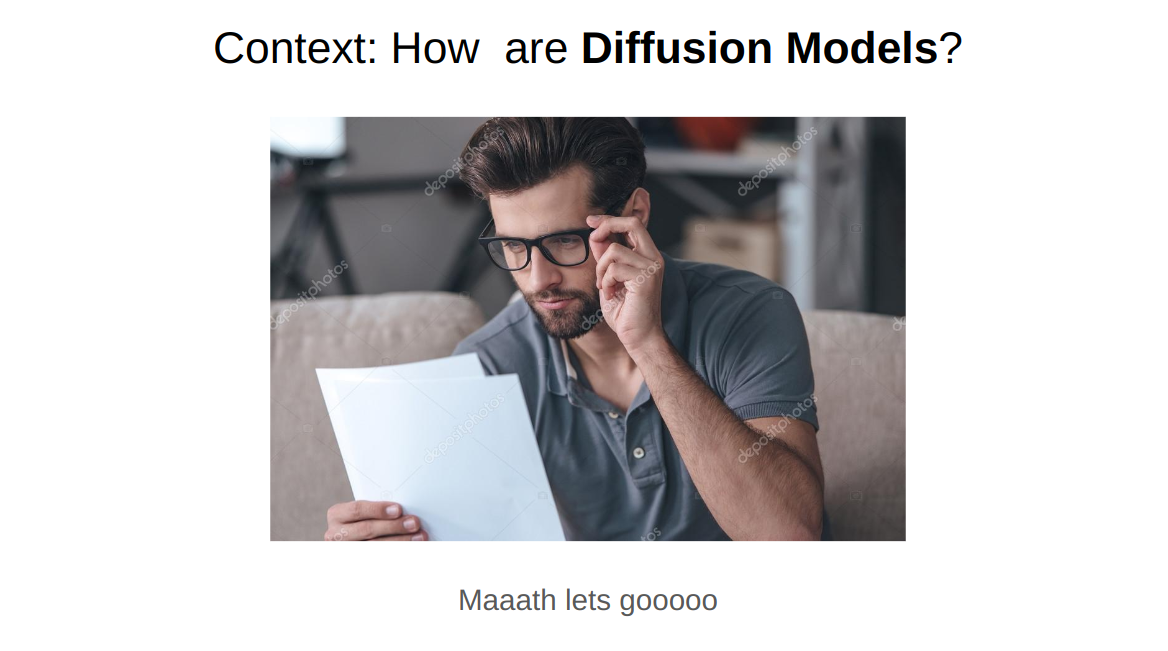 Even dumb slides like this deserve to have a random funny stock image inserted
Even dumb slides like this deserve to have a random funny stock image inserted
- The first slide has the name of the lecture, and a collage of random images related to the topic just splatted on top. I like the style, and it makes for a fun custom thumbnail
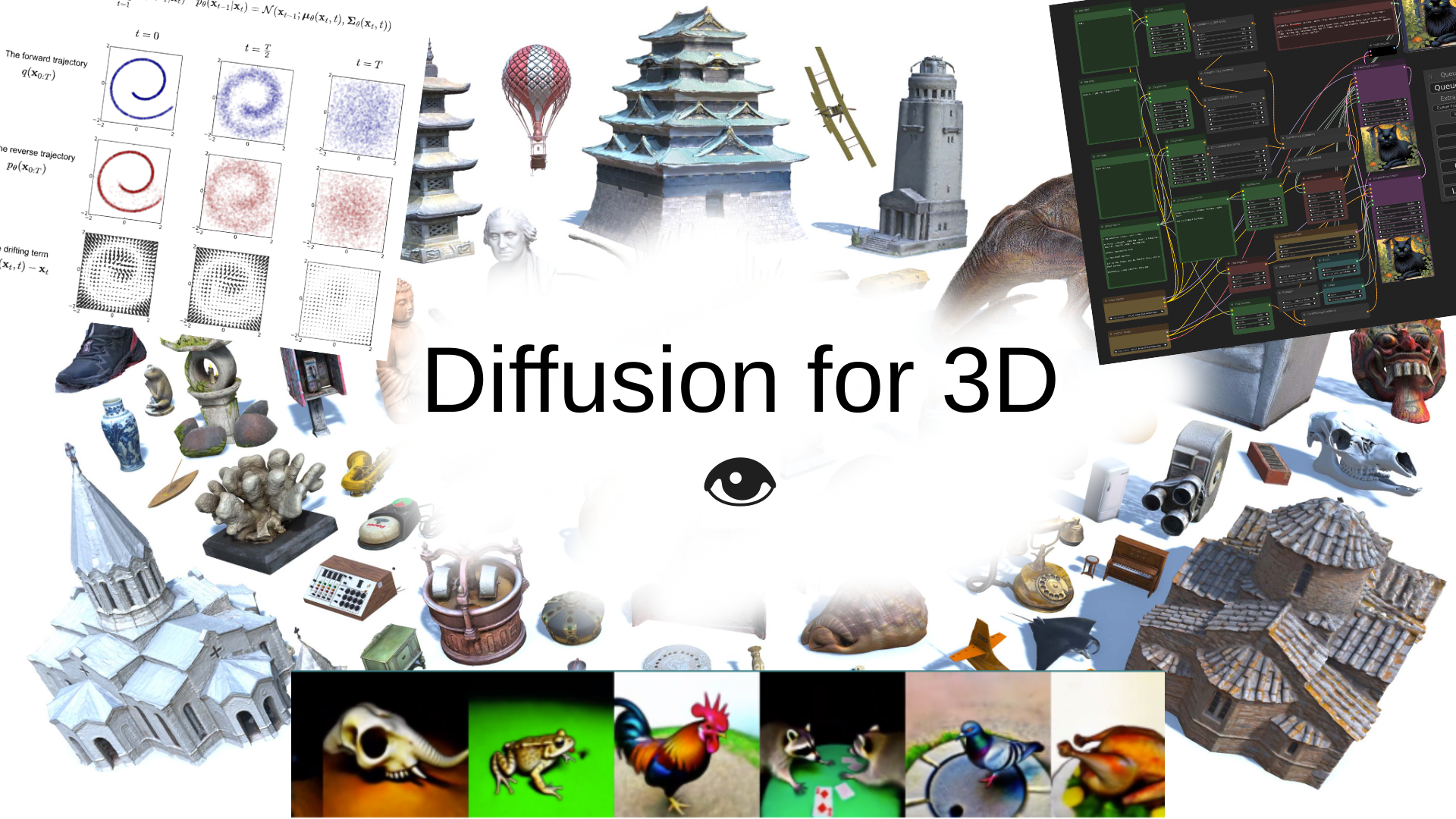 I really like how this one turned out
I really like how this one turned out
- There’s an “Introduction” slide where I introduce myself, and tell the audience about my general approach to the current lecture. For example, for my Camera Pose Estimation presentation, the intro was that the lecture is about some cool Computer Vision ideas, in chronological order, without diving too deep into each one. And in the Diffusion for 3D presentation , I started by saying that there will be a lengthy introduction, but then we’ll look at the actual content.
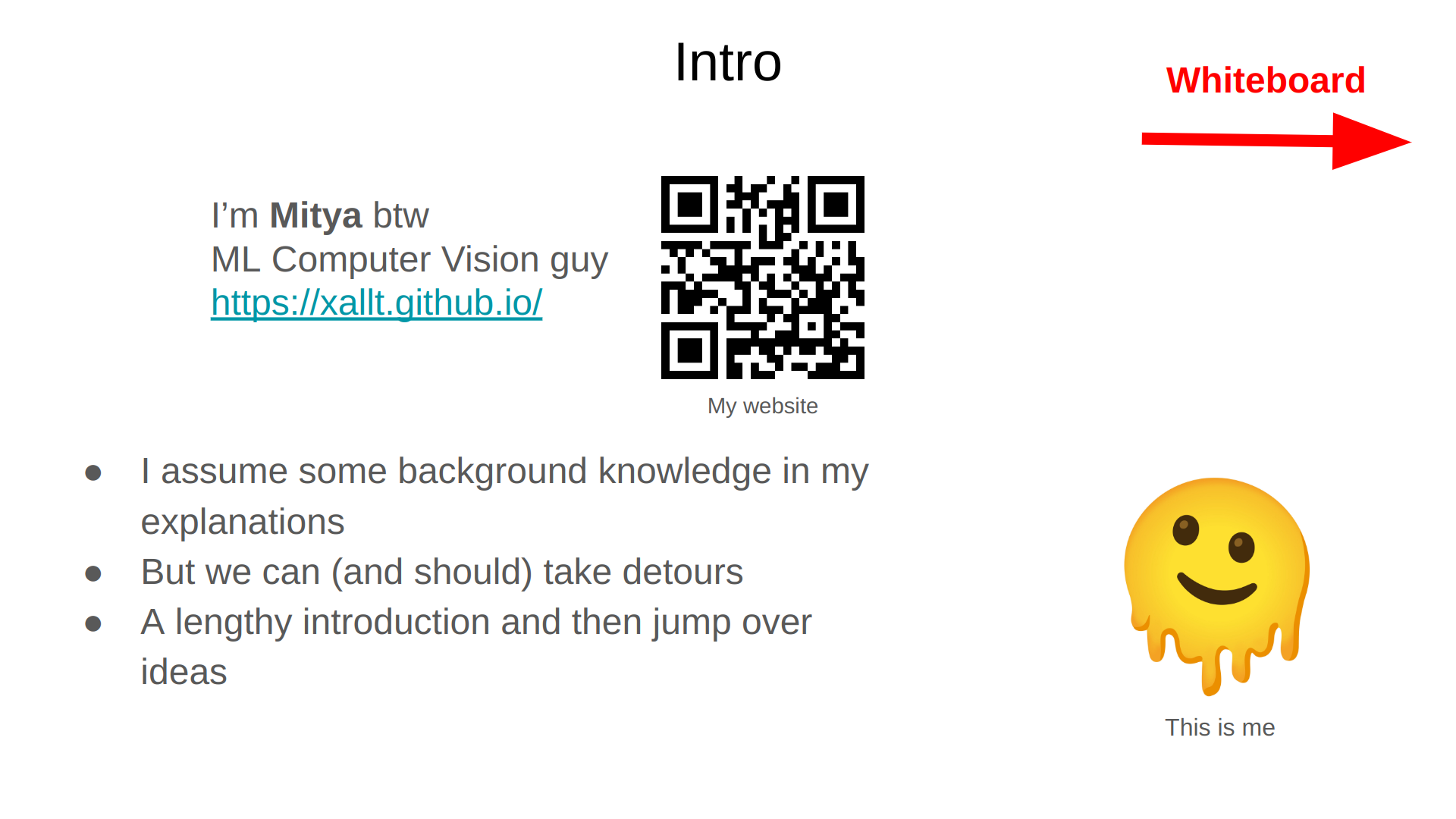 Placing stuff wherever it fits, not overcrowding anything. And yeah, sharing links via QR codes is more convenient
Placing stuff wherever it fits, not overcrowding anything. And yeah, sharing links via QR codes is more convenient
Useful tools
- Photopea — free online Photoshop. Really useful
- Dingboard — meme editor at a pretty early development stage from Yacine, already has AI-segmentation and AI-inpainting. Convenient for fast correction and addition of something to images
- Mathcha — convenient online LaTeX-editor. Whenever I want to insert some formulas into the presentation, I just make them there and then make a screenshot.